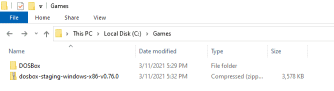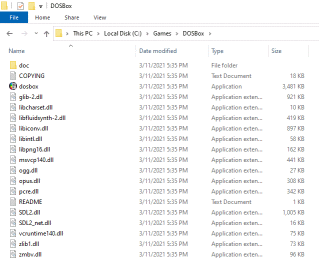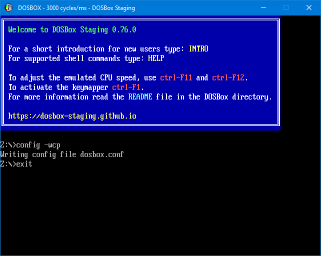|
Setting up DOSBox!
This is how my DOSBox installation works!
Here is what you'll need :
- DOSBox-Staging (0.76.0 is preferred)
- Text editor (Notepad, Notepad++ etc)
- Nortan Commander (Optional)
- Installed copies of your DOS games obviously!
STEP 1 - Download
& Extraction
First off you need
to create a folder. It can be any name or anywhere (It can be
your C drive, your desktop, other hard drives, etc) but this
will be the folder we'll be putting DOSBox-Staging at.
Afterwards, Download DOSBox-Staging and extract it to your new
folder.
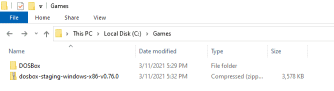
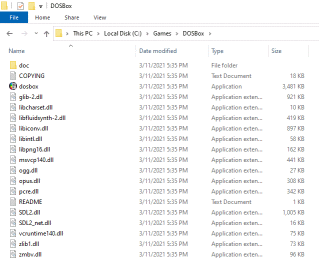
STEP 2 -
Configuration
After you have
DOSBox-Staging extracted, run "dosbox.exe" and when it sends you
to the "DOS prompt", type in the following :
config -wcp
exit
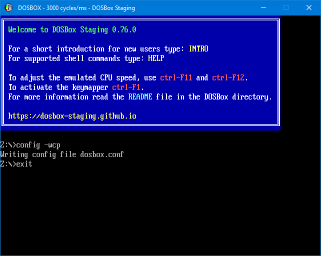
This will create
the file "dosbox.conf" that will be needed for editing in this
tutorial.
Now create a new folder named (without quotes) "drivec" and then
open up dosbox.conf in Notepad (or other text editor)
Now scroll all the way down to to the bottom where you see
[autoexec] and type the following :
mount c drivec
c:
cls
Now save the file and you should be all set. Now you'll need to
throw in your installed DOS games (It can be the GOG games too)
in the drivec folder and run them that way!
Example :
cd DOOM2
DOOM2.EXE
END OF GUIDE
|